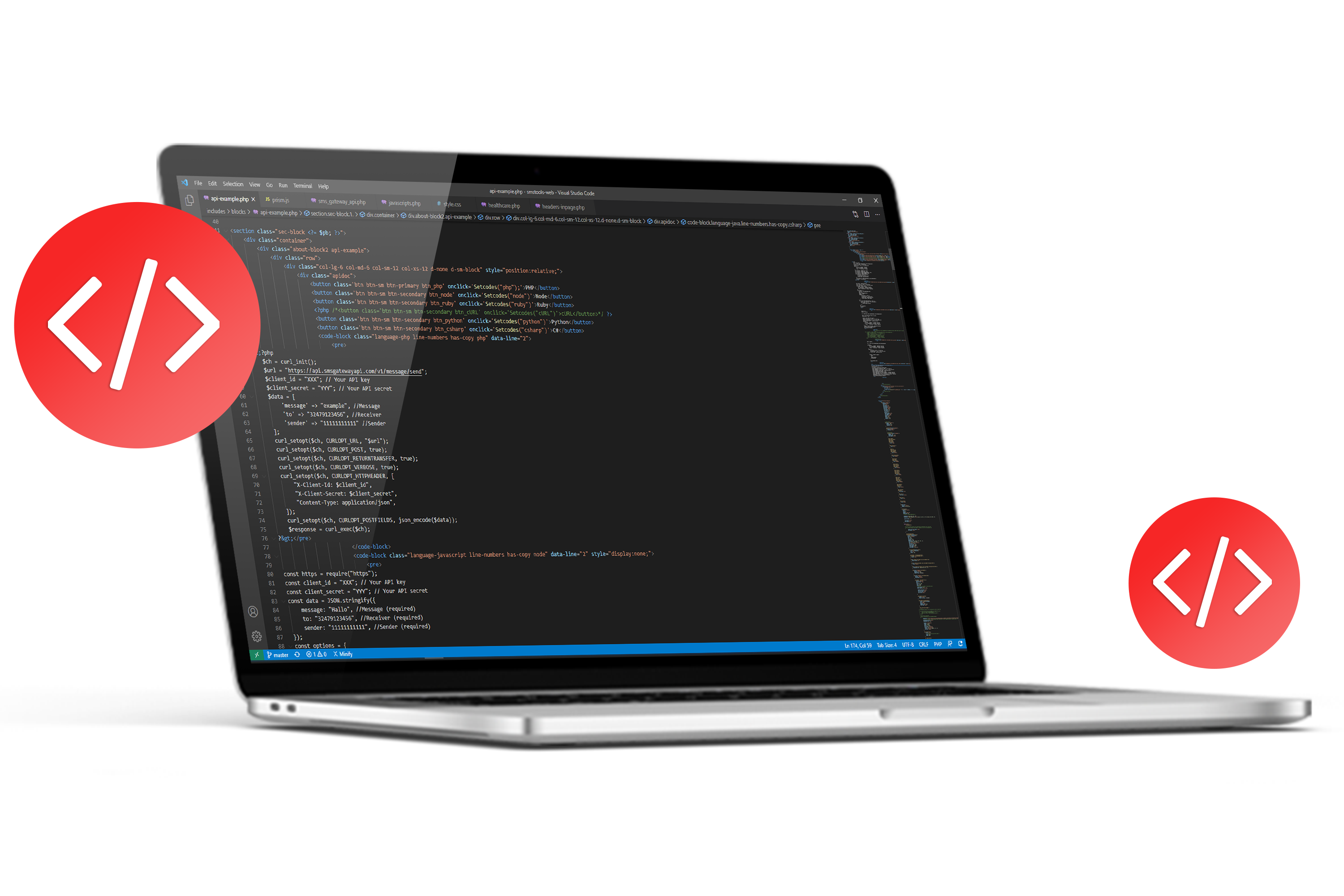
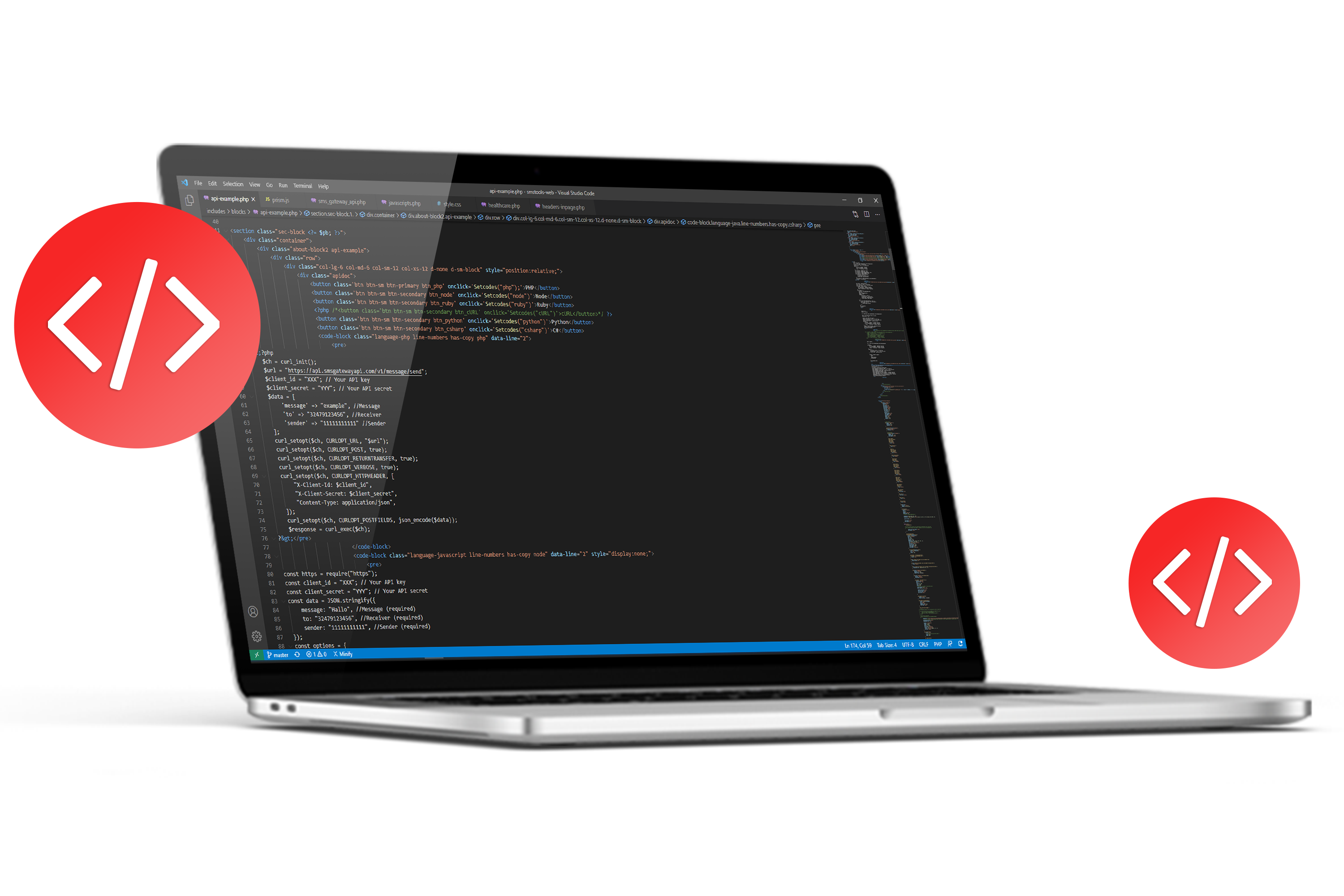
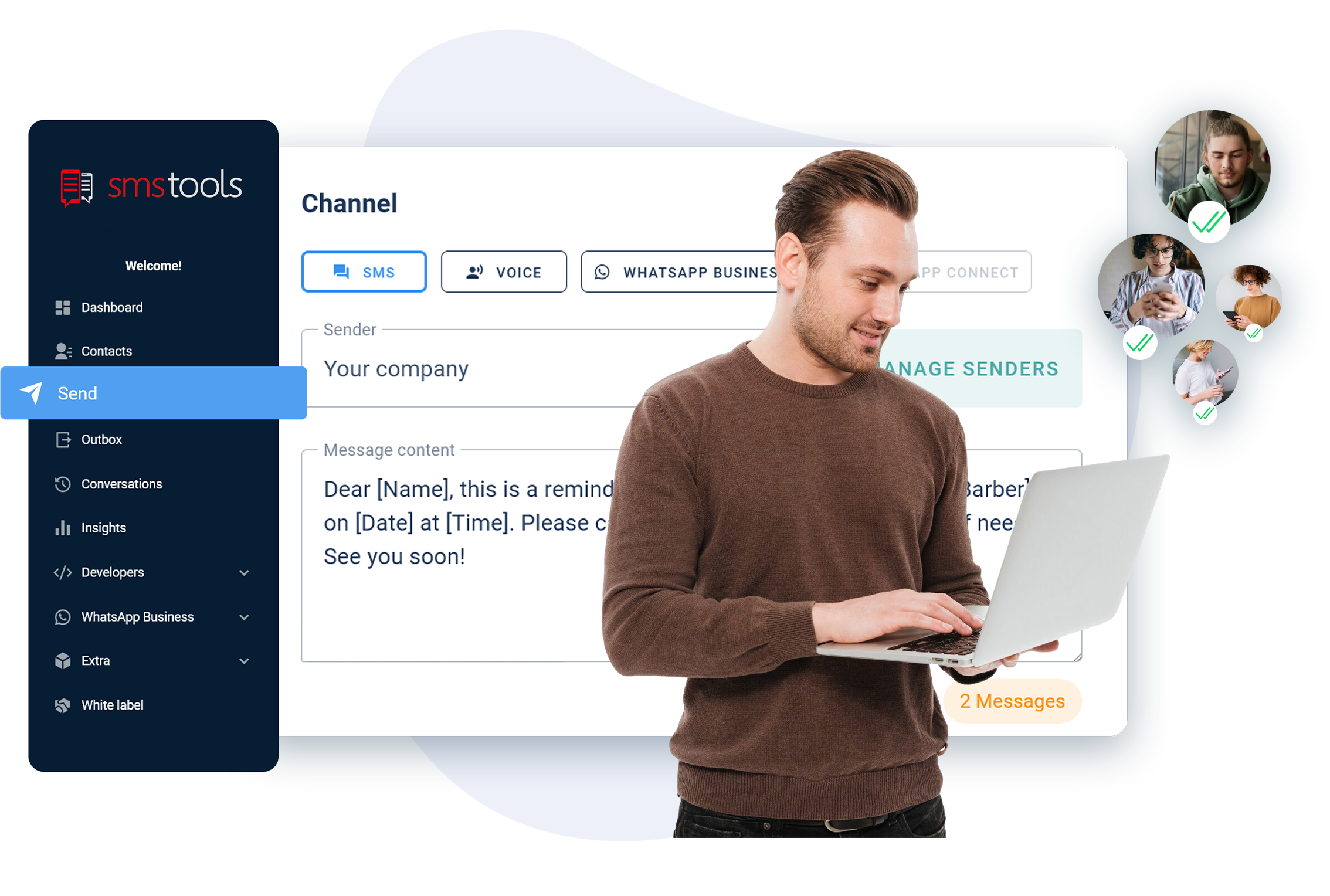
Join over 10,000 happy customers
Integrate with our SMS Gateway API via your preferred programming language and send or receive SMS messages directly from your own application, website or software platform. Our SMS gateway API is extremely reliable and easy to integrate.
Instantly send and receive SMS messages worldwide via our SMS API and receive webhooks with delivery reports. In addition, we also have other integrations such as 'email to SMS', Zapier, Whatsapp, Slack, etc.
Send worldwide SMS messages via our SMS Gateway API.
Smstools is a user-friendly and versatile SMS gateway to send and/or receive SMS messages! Our SMS API offers advanced features for sending SMS via our SMS gateway.
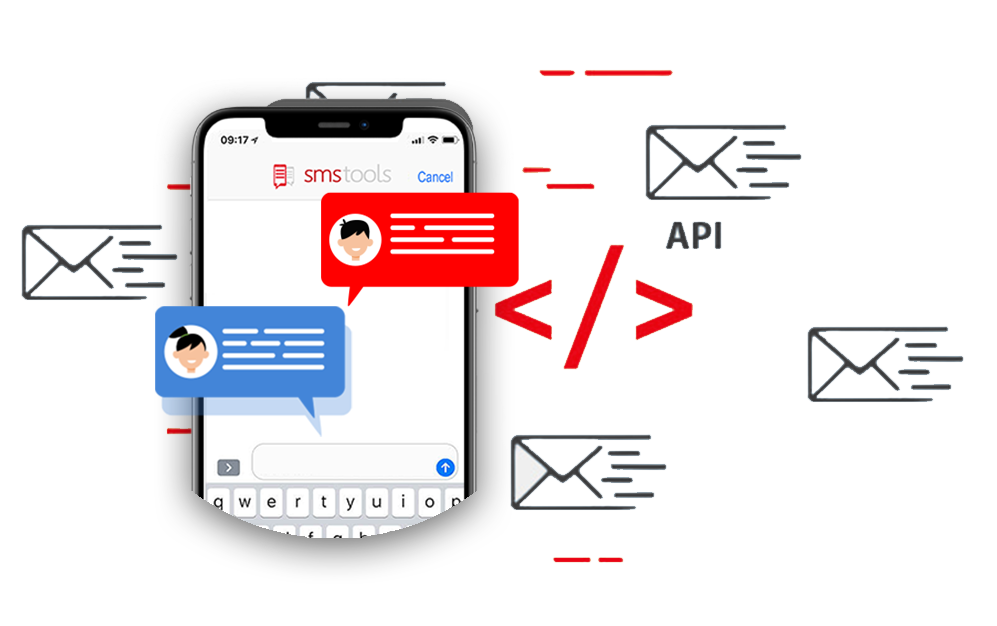

Work with a trusted partner
We have over a decade of experience and our text messaging system has been in constant development for over 20 years. Smstools has been designed to provide your business with a resilient, fast and easy to use text messaging system
About usEasy integration
With our SMS API you can quickly extend your software with a reliable SMS integration. Thanks to our clear API documentation and official SDKs for PHP, Node.js, Ruby, Python and Powershell, you can connect your website, webshop or application to our powerful and scalable SMS platform in just a few minutes.
API documentationGDPR compliant and uptime guaranteed
We work with high security standards. The security of your data is 100% GDPR compliant. In addition, we have a 99.99% uptime guarantee.

Frequently Asked Questions
How quickly can I get started with the SMS API?
You can get started within a few minutes. Create a free test account, immediately receive your API key and integrate our SMS API using SDKs for PHP, Node.js, Python and Java.
Does Smstools support only SMS, or also WhatsApp?
In addition to SMS, we also support the WhatsApp Business API for two-way messaging, notifications and automated customer communication.
In which countries can I send SMS with Smstools?
We provide coverage in over 200 countries via direct operator connections — suitable for European and international campaigns.
Is Smstools GDPR compliant?
Yes. Our processes are GDPR compliant and data is securely stored within the EU under the strictest privacy standards.
How much does it cost to send an SMS?
The price per SMS varies by country and volume. See our pricing page for full details per country and contact us for a custom quote at [email protected]
Which programming languages does the Smstools API support?
We provide SDKs and sample code for PHP, Node.js, Ruby, Python and Powershell. See the API documentation for code samples and webhooks.






